9 Tips for a healthy voice when using dictation
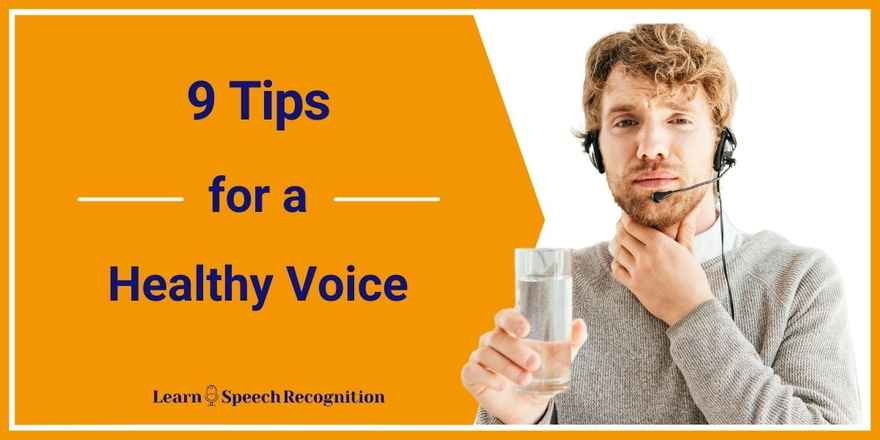
When you are dictating your texts, you are using your voice instead of typing.
I know, I know… that’s really obvious!
What’s also important to realise, is that you are not only using your voice MORE than before, but also in a somewhat DIFFERENT manner from when you are just chatting with someone.
Normally you just talk, right? Unless you're in a stressful situation, the act of talking doesn't require attention and also doesn't make you tense. With dictation, it can be different. Rather than having a totally natural flow of speaking in a relaxed way, you are working in a more concentrated way, focused on getting your work done. Just like when you are typing.
That means that you probably won't notice any tension or strain that you are putting on your voice. After all, your voice is just the means to an end: getting that text on your screen. But subconsciously, you may be tensing up. And if you are experiencing issues with poor recognition when you are dictating, you may even be stressing your voice extra to 'force' better recognition results.
Is dictation bad for your voice?
No, I don't believe for a minute that dictation or using speech recognition is unhealthy.
 However, just like running a 5k is not at all unhealthy in itself, you do want to make sure you are ready for that 5k. It's something you train for.
However, just like running a 5k is not at all unhealthy in itself, you do want to make sure you are ready for that 5k. It's something you train for.
You start out running short distances and you increase your range gradually. If you feel discomfort, you adapt and change your training schedule.
Obviously you make sure you have good running shoes and are dressed comfortably for the exertion. If you are a bit out of shape, it doesn’t take much imagination to know that deciding one morning you are going to run even just 1k is not a healthy idea. You will end up extremely sore, possibly with muscle or tendon injuries and you are not even likely to reach the finish.
This will have a negative impact on your well-being for days or weeks or even months. Most people realise this very well and carefully prepare for a 5K. Fortunately using speech recognition is a lot (!) less effort than preparing for a 5k run. :-)
Still, there are some general best practices that I can point out here to set you up for success with speech recognition and lessen the chance of straining your voice unnecessarily.
Disclaimer: These are general tips and I am not a speech therapist or expert. That means that you really should see a voice expert if you find that despite the tips below, you experience voice fatigue, hoarseness or muscle tension.
9 Tips for a healthy voice
1. The mini voice-warming-up
Before you start using your speech recognition, make sure your voice and speech muscles are warmed up and awake.
Sometimes you haven't spoken much before settling down at your desk for the day. In that case, do a bit of gentle humming: keep your jaws relaxed, not touching each other. Close your lips gently and slide your voice from lower tones to higher tones and back again. Go up and down a couple of times. Keep the volume down and stay relaxed. No need to go very low or very high.
Heads up: It’s totally all right to look stupid while you do this. ![]() Pay attentention to where your breath support is coming from. Put your hand on your belly for a couple of breaths.
Pay attentention to where your breath support is coming from. Put your hand on your belly for a couple of breaths.
2. Take it easy
You wouldn’t run the full 5K on your first day! If you are starting to use speech recognition to create your documents and emails, don’t dictate for more than 30 minutes at a time, initially. Take plenty of breaks and don’t chat during those breaks: give your voice a well-deserved rest. Set a timer if you tend to forget taking breaks.
3. Drink
 Lubricate your vocal cords by drinking water. Or something else, if you can't stand water.
Lubricate your vocal cords by drinking water. Or something else, if you can't stand water.
Regular sips, rather than lots at once.
According to many sources on the Internet, you should avoid caffeine and alcohol. While I wholeheartedly agree with avoiding alcohol while dictating, I’m not convinced that coffee or black tea are truly detrimental.
Whatever non-alcoholic drink you would normally have at your desk would be better for your voice than not drinking regularly at all. But that is my personal opinion.
I’d personally also caution against habitually sugary drinks, as that may cause health issues in other parts of your body. If you’re really not much of a drinker, you can try eating bits of fresh fruit as most fruits are very moist. Again, I'd avoid eating too much sugar, so go easy on fruits like grapes.
4. Relax
Be aware of how tense or relaxed you are when you are doing your work with dictation and voice commands.
If you find yourself tensing up in your cheeks, your throat, neck, chest or belly area, try to relax. If you keep tensing up, find a speech therapist.
Oh... and relaxing is not the same as throwing your posture out of the window and sagging in your office chair like your bones melted... Good posture means that your diaphragm can move freely. That, in turn, makes sure that your breath can flow easily. That improves the quality of your voice and thus your dictation results.
5. Keep the air clean
Avoid smoke. If you are a smoker, I’d recommend you smoke outside the room where you do your dictation.
Dust or fumes can also be a challenge. If you just purchased a new couch and it is still gassing out (sometimes these things can be really smelly), why not work in the guest room for a couple of days. In general, my advice is to work in a room where the air is as clean as possible.
6. Avoid dry air
If you work in a room that is air-conditioned, you might consider a humidifier near your desk. Using your voice a lot in a very dry environment can be taxing for your vocal cords. Like with the tip about drinking water: moisture is good for your vocal cords.
7. Pay attention to vocal fry
What is vocal fry?
Well, first of all: it does NOT mean your voice is fried! 😄
Vocal fry is when you speak in the lowest register of your voice. The voice sounds lower and creaky.
This video explains it: https://www.youtube.com/watch?v=UNXA27zczqg.
According to some experts, vocal fry is not an efficient way to speak. They say when speaking with vocal fry you’re not using adequate air to speak, which puts unnecessary stress on your vocal cords. Others claim it has no negative effects.
My experience with vocal fry
I don’t know enough about the subject to have a professional opinion about this, so I will speak from personal experience.
As I’ve grown older, I have developed more vocal fry when I’m speaking.
I have noticed that the speech recognition software recognises me less well when my voice is creaky. As a consequence I sometimes try to speak louder with my creaky voice. Actually this gives me better recognition results, so I am rewarded for this behaviour of speaking more forcefully with the vocal fry. And that is where I am running into issues: I find myself scraping my throat more often and my voice becoming hoarse.
Because I have been a singer in a choir for many years, I have some voice techniques for singing. So rather than just speaking louder in my ‘fry’ voice, I’m now using more breath support (from the diaphragm). This helps me to prevent my voice from relaxing so much that it descends into the vocal fry zone.
So, I am not saying that you shouldn't use vocal fry when speaking or dictating, but I believe it is important to make you aware of this phenomenon. Using your voice to work on your computer all day, you need it to be in good condition. If you find yourself having issues with your voice, vocal fry might be something to investigate.
 8. Don’t clear your throat too often
8. Don’t clear your throat too often
Don't clear your throat all the time. When you clear your throat, it's like slamming your vocal cords together. Doing it too much can irritate your vocal cords and make you hoarse.
If you find yourself wanting to clear your throat quite often, suppress that urge and rather try a bit of gentle humming to clear your vocal cords. Or take a sip of water or stick a small throat lozenge in your cheek.
9. Don’t overdo it when you have a cold
If you’ve sprained your ankle, you don’t go running until it is healed. If you have a sore throat, you go easy on the talking. It’s just common sense. I have written a blog post before about using speech recognition while suffering from a cold.
A final word about caring for your voice
Your voice is hugely important for communicating with other people. You really want to take good care of it and see an expert if you experience any discomfort during or after using your speech recognition software.


0 comments
Leave a comment
Please log in or register to post a comment