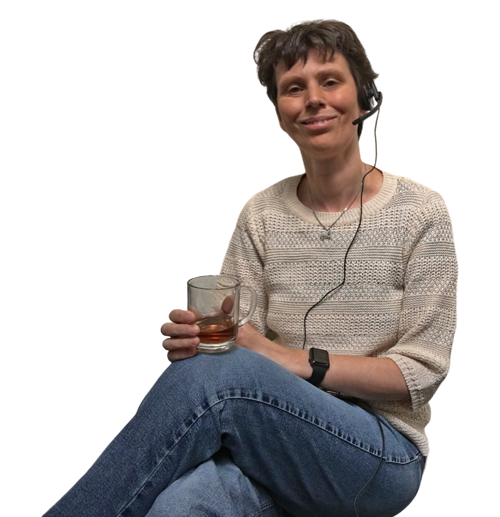Become fluent in Dragon Speech Recognition
Get away from mouse and keboard today!
Learn to use Dragon Pro Individual effectively even if you have been frustrated with speech recognition in the past.
Are you struggling with Dragon?
Then perhaps this is you...
| Dragon drives you batty, not recognising your dictation or commands reliably. | |
| You find yourself spending hours on YouTube and Google trying to figure out how to make Dragon work. Only to find out the information is outdated. |
| You fear missing deadlines or opportunities, because typing and 'mousing' is difficult. And you really need Dragon to help you out with that! | |
| Dragon is hard for you to master because you're just not a techie. |
No more worries! I've got your back
Simply ask your questions and I wil answer them

Ask your questions 24/7 on the forum

Attend the monthly live Q&A sessions or pre-submit your question
Discover the
Learn Dragon Online Academy
And become fluent at using Dragon Pro Individual

The Learn Dragon Online academy takes you from beginner level to proficiency via clear, to-the-point tutorials and command cheat sheets.
More experienced users will deepen their knowledge and learn addition skills like more hands-free working and creating custom commands
This is what you get in the
Learn Dragon Online Academy
| Big Master your Dragon course 11 Modules, each containing several lessons |
|
| Short courses on specific topics Numbers & Times | Browsing the web etc. |
|
| Forum for your questions Ask your question 24/7 |
| Monthly live Q&A sessions Attend live or submit your question |
|
| Recordings of previous Q&As Videos are indexed: quickly jump to topic |
|
| Find lessons easily Clear site structure and powerful search |
"Extremely grateful"
"Janneke took the time to answer each and every question during the live session"

Julia
Alumna Learn Dragon Online Academy
Show time!
Watch the video to see what it looks like on the inside
If you want to...

Dictate with accuracy
Dragon can write down any word correctly and I will teach you how to do that.
With my tips on accurate dictation, you'll have way less corrections to make.

Stop wasting time
Have you ever watched a YouTube tutorial for 15 minutes, only to find out at the end that it didn't tell you what you wanted to learn...?
Ahrgh! Enough said!

Be confident
No more worries about having to type up that big article.
You just pick up your microphone and you are 'typing' faster than your colleagues who use the keyboard.

Learn from an expert (and fellow user)
As someone who needs and uses Dragon on a daily basis, I teach you what works in practice.
I don't hesitate to admit Dragon's limitations.
If you want this then you're in the right place!
Read what these academy members have to say:
“
"Great video tutorials”
George
Teacher (and Academy member)
“Demystifying Dragon"
"You do a wonderful job in imparting the secrets of Dragon very effectively.”
Diane
Academy member
“Well worth the investment"
"Dragon was not friendly for this new user. the Learn Dragon Online membership and the Q&A sessions greatly facilitated my productivity.”
Bob H (MD)
Academy member

Monthly
![]()
Monthly
7 days for $7
7 days for $7
Then $49 per month
*
Flexible option
*
Access to all courses in the membership
*
Access to monthly Q&A session
*
Access to Q&A recordings
*
Access to QuickFix lessons
*
Ask questions 24/7 on the forum
*
Cancel any month
*
Or upgrade to annual during trial and
save $339
FAQ - Everything about the 7$ trial
(that I could think of 😄)
I'm asking a small amount for this seven day trial to make sure that you are making a conscious decision to actually make use of the website.
With free trials, many people sign up for and then never login before the trial period runs out.
And to be honest, I provide a huge amount of value within the site and it simply feels better to me to ask for this small amount.
The trial period is seven days starting from the moment your payment come through.
The system calculates the end of the trial at the same time of day, seven days later.
Yes,everything will be exactly as if you had signed up for a full membership already.
So you will have access to all the courses and lessons and other content.
You will also have access to the forum and if there is a monthly Q&A session during your trial period, you are welcome to participate in that as well.
After you have purchased the seven day trial, you will immediately receive your access/login details and instructions on how to log into the website.
You will also receive an email with a tips to help you get the most out of your 7 day trial.
You will receive an email every day with...
- Helpful tips and suggestions.
- A reminder of how many days are still left in your trial.
- The opportunity to switch to the attractive annual offer.
- Instructions on how you can cancel before the trial period is over.
(Though I can't imagine why you would want to do that 😄)
That depends on how you decided to proceed.
If you did not cancel and you did not change to a business or annual option:
Your subcription will be automatically renewed at the regular montly rate of $49/month.
You decided to stick around (yay!) and changed your subscription:
In that case you will have had to change your payment details to reflect the subscription you chose. Renewal will take place according to your new subscription.
You cancelled before the 7 day trial period was over:
You will not be charged for renewal.
You will, however, continue to have access until the week is over and receive the daily emails.
Absolutely! I have no desire to keep you against your will.
You can cancel at any time during your trial period if you do not want to sign up for a full membership.
I will send you instructions on how to cancel in the daily emails (multiple times). It is just a couple of clicks; no hassle.
If you have any other questions, you can always send me an email.
Frequently Asked Questions
(about the academy in general)
It certainly is!
You do need to have experience using a Windows computer, but you don’t need to have any experience using Dragon speech recognition software
The LDO academy is not intended to teach you to use your computer 100% by voice. In the lessons I am assuming that you can occasionally click the mouse or type some words.
Having said that…
Practically everything in the academy is accessible with Dragon speech recognition software.
Nevertheless, I'd rcommend you have someone around to help you if you have zero option sto use the mouse and keyboard. Otherwise I'm sure you will struggle.
And remember: You are just learning how to use Dragon. That means that you first have to learn enough Dragon skills to get better at hands-free navigation.
First of all: This is NOT for Dragon Professional Anywhere.
The lesson videos are created with Dragon Professional Individual in mind. This is also the version shown in most tutorials.
Home edition: If you have the Dragon Home edition you will be able to learn many things here. However, you will also encounter quite a few lessons about features that you do not have available. So that could be quite frustrating if you are not aware of that.
Dragon Professional Group: You can certainly join the academy. There is, however, a modest caveat:
As mentioned, the videos in the course are created with Dragon Professional Individual (DPI). The DragonBar (menu) is organised differently in Dragon Professional Group than in DPI. There a guide included about where to find the menu options in Dragon Professional Group.
Note: The academy is for USERS of Dragon.
There are no lessons for Dragon software administrators. You won't be able to learn about how to implement Dragon in an organistion or any of the admin features that come with the Group version of Dragon.
In a limited way.
Teaching how to create custom speech commands is not the purpose of the Learn Dragon Online membership. If learning about custom commands is your main goal, then this is not the right place for you.
However there are some instances where a custom command or two help a whole lot and I do help out with suggestions for step-by-step commands. The occasional simple Advanced Scripting Command may also be covered, but this is not support that you're entitled to based upon your membership at the LDO Academy.
Fortunately there is some free content here in the Academy to get you started with Dragon.
You can also check out the training resources in the software itself. There is an interactive tutorial in the Help.
And YouTube is another free resource for learning about Dragon.
Sadly, there no longer is a version of Dragon for Mac computers. It is only for Windows.
Yes to refunds. I'm convinced you'll find the site good value for money. However if you decide to cancel your purchase within 14 days, you will get your money back.
As to success guarantee...
That's a bit of a tricky question to answer.
I know that I offer lots of value in this online learning environment.
Still, you will not miraculously improve your Dragon skills by the simple fact that you are possibly going to spend the money to access the Learn Dragon Online Academy (and thank you for considering that!).
As with any skill, you'll need to apply yourself to get better.
And if for any reason you decide within 14 days of purchase that Learn Dragon Online is not for you, tyou can cancel under the money back guarantee.
If you have any other questions, you can always send me an email.
© LearnSpeechRecognition - Privacy policy